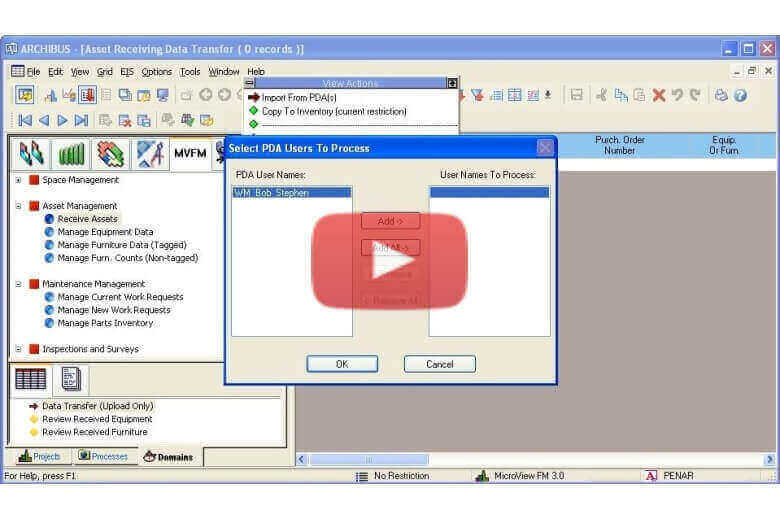Training
RSC customizes not only our software to each client, but our user training at the time of implementation. We ensure each client has the proper resources to adopt a new system across their organization so the system is used successfully.
Never Left Without A Helping Hand
RSC has found great success in creating and distributing on-line video instructions using the Camtasia software. These are short instructional vignettes on every day instructions to more detail system related issues. These are great for both initial training and refresher information. RSC is more than happy to create additional videos that are specific to your environment or needs.

1:1 Mentoring
RSC has trained staff that are available to provide 1 on 1 mentoring in various business roles and needs. These include move and work request processes, strategic planning and project planning.
User Groups
RSC created a quarterly training group of current clients and all others interested in learning more about ARCHIBUS, FMworks, AutoCAD and report writing. The Bay Area ARCHIBUS User Group (BAATUG) exists as a collaborative effort between interested parties to facilitate this information. It provides an hours worth of training and then an open forum where questions are brought to a round table discussion. For more information and/or to be added to the invite list, contact us at info@rsc2lc.com.


Classroom
RSC coordinates with ARCHIBUS and other third party vendors to provide hands‐on classroom training. These training sessions are to provide easier and closer access to your staff members so they can utilize the resources and knowledge available to them without the distance travelling and hotelling costs.
Documentation
RSC is happy to provide documentation training manuals on all ARCHIBUS modules and related third party applications including FMWorks, MicroView and SpaceView. If customized documentation is required for your staff's individual needs, please let us know.