The room locator allows employees to locate and view basic information for each room. Options are found under the "Actions" drop-down next to each room, and can include:
- Summary
- Edit Room
- Assets
- Amenities
- Floorplan
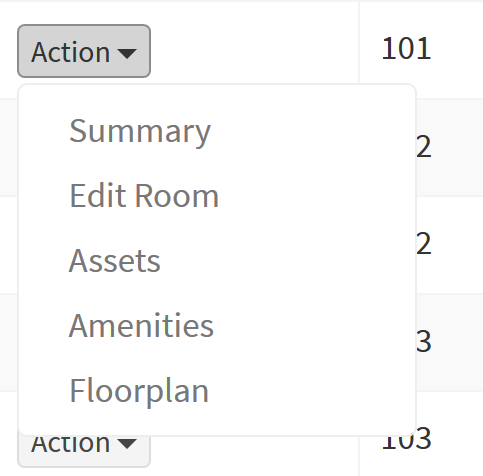
The room locator allows employees to locate and view basic information for each room. Options are found under the "Actions" drop-down next to each room, and can include:
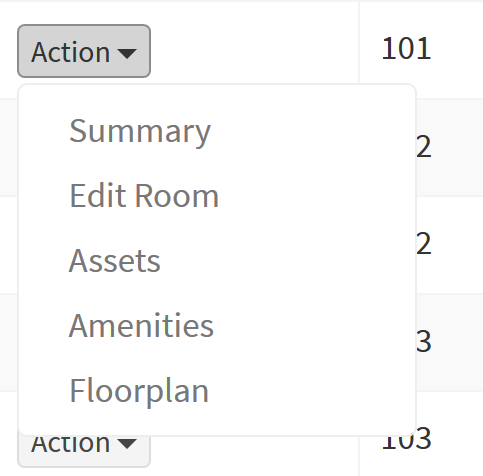
The room summary shows basic information such as number, name, location, category, and more.
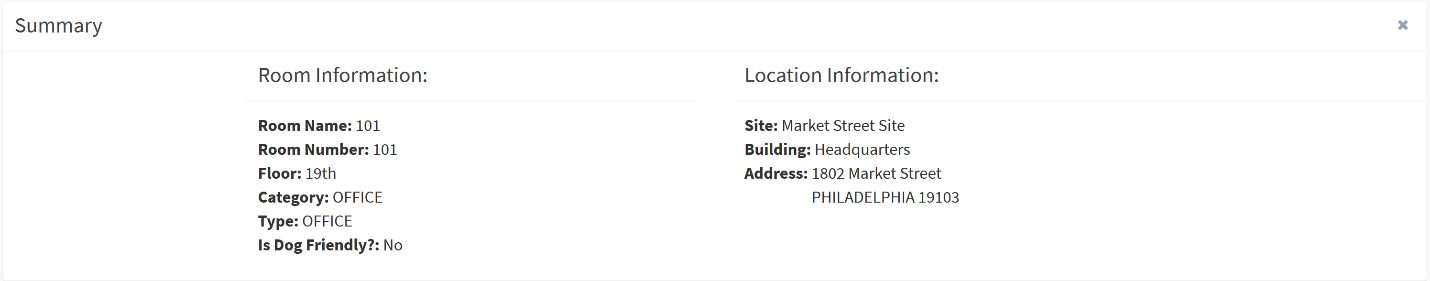
The edit room feature allows users with permissions (users who are part of the admin security group) to change information about the room they searched. The information that can be edited is:
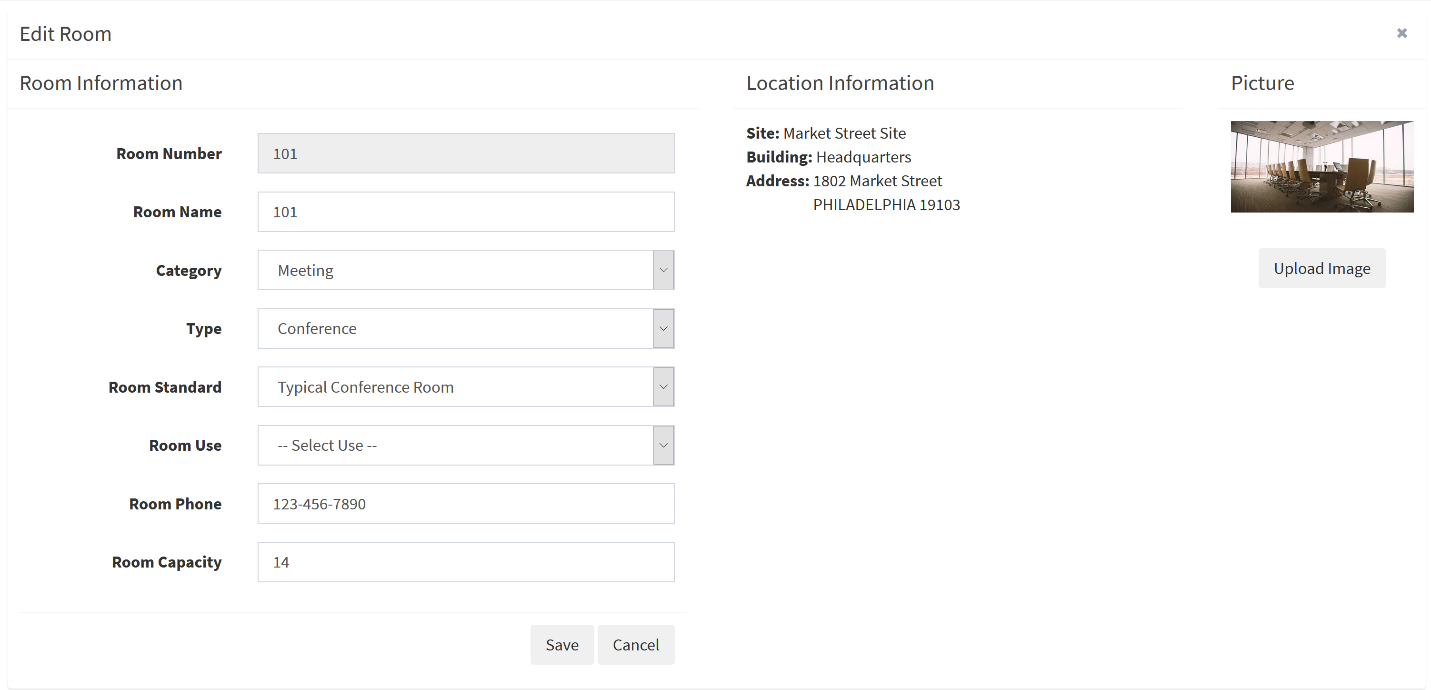
Room assets lets users see what tracked equipment and assets are assigned to each room, such as computers, printers, screens, etc. It can also show the telecom available in the room by displaying jacks and faceplates.
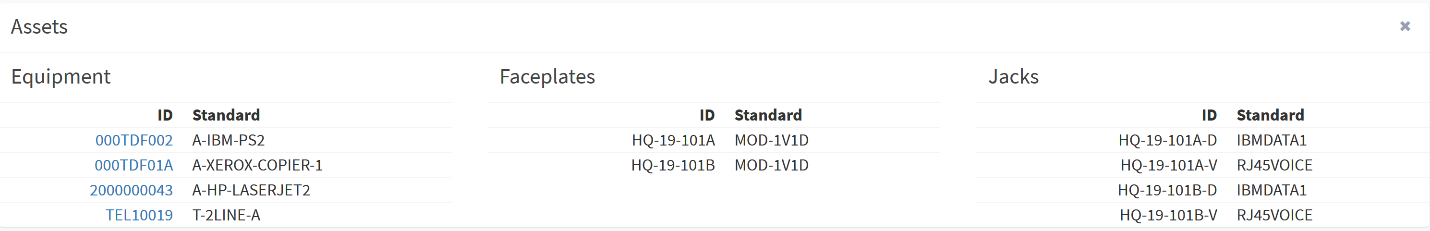
The room amenities view displays a configuration of the room furniture, a picture of the room, and what amenities are available, such as chairs, projectors, whiteboards, etc.
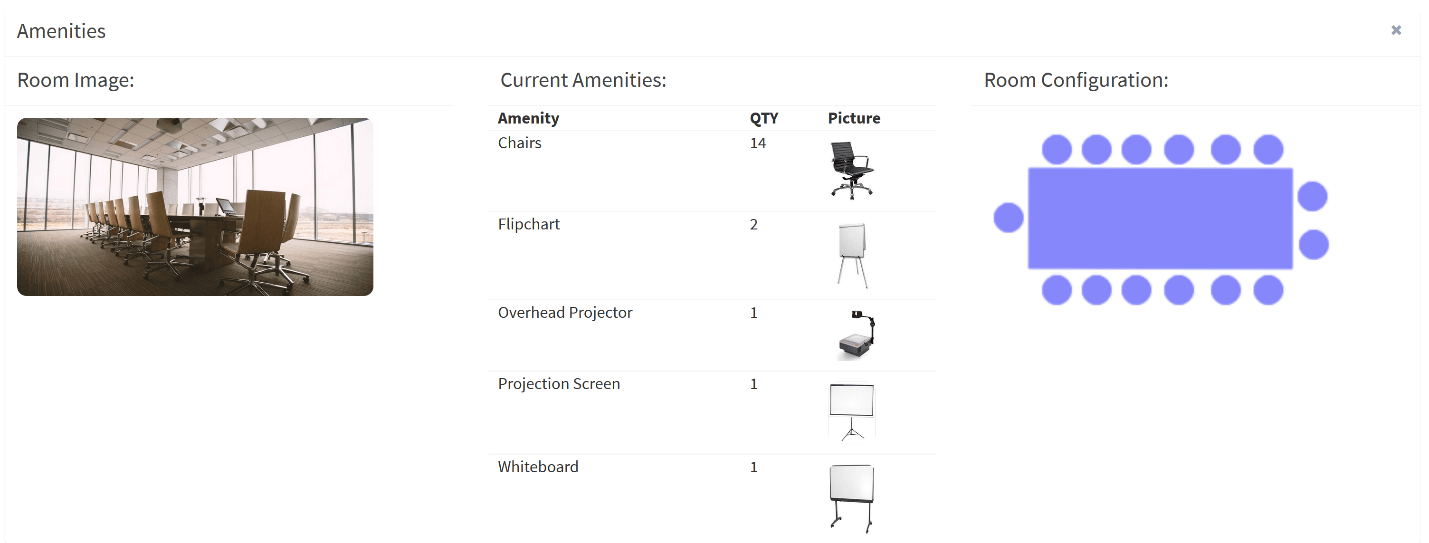
This will display a floorplan with the selected room highlighted.
