This feature lets users execute or cancel new hire moves and displays essential information about them, such as:
- New Hire Name
- Date to Perform
- Location
- Building
- Floor
- Room
- Seat Code
- Manager 1 Status
- Manager 2 Status
- Notes
- Move Coordinator
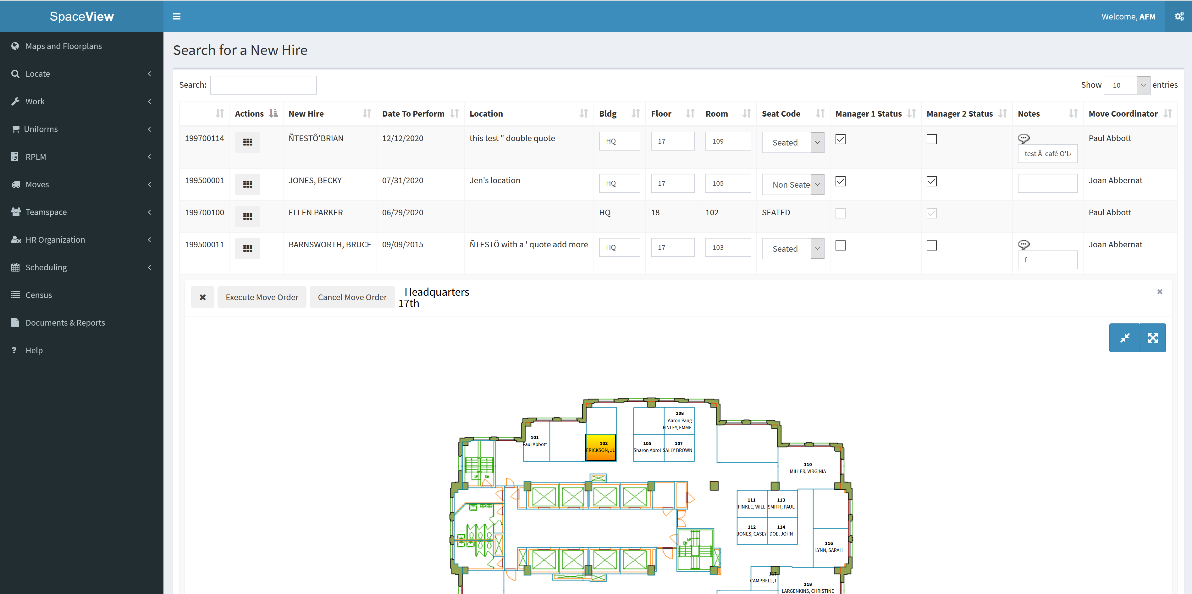
This feature lets users execute or cancel new hire moves and displays essential information about them, such as:
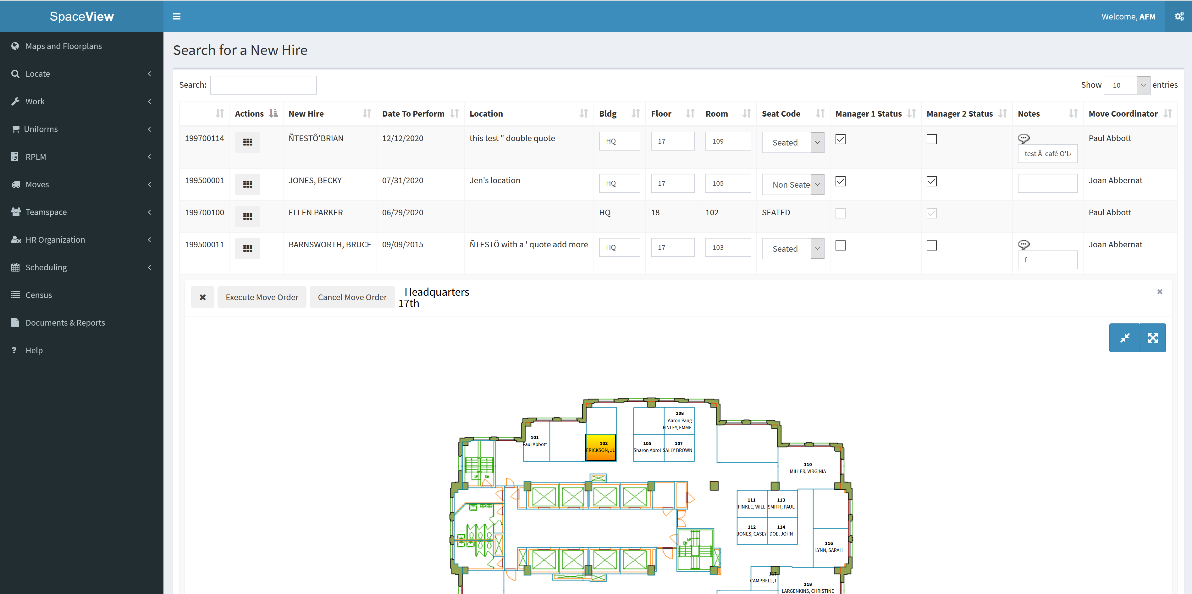
In addition to the table navigation buttons that are found in each feature, there are several navigation buttons that are specific to new hire moves.
The "Actions" drop-down button will display the new hire seating location of the move request on a floorplan and actions that can be taken with the request.
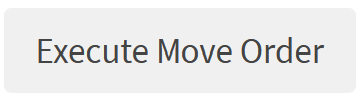


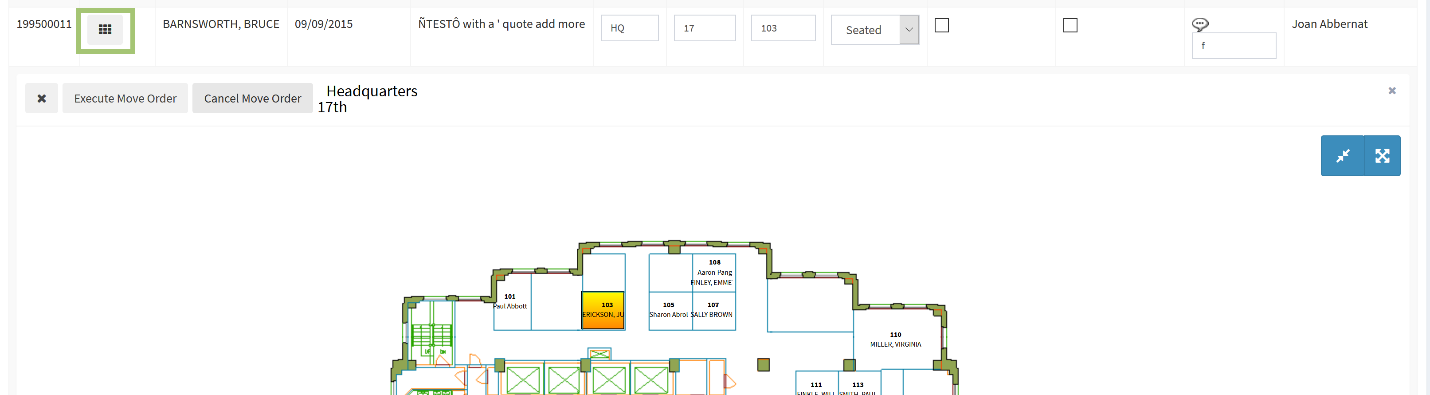
The new hire table that appears upon opening the feature displays essential information and basic actions that can be taken for each move project.
This displays the name of the person being hired.
This is the date the new hire will enter the workplace.
This is an optional feature. It can display extra employee location data, such as country, city, etc., should the employee choose.
This displays the building of the new hire's location.
This displays the floor of the new hire's location
This displays the room of the new hire's location
This displays one of the four seat code options:
This is a check box that allows managers, overseers, etc. to approve a move before it is executed.
This is a check box that allows additional managers, overseers, etc. to approve a move before it is executed.
This displays any notes about the new hire move.
This displays the name of the move coordinator in charge of the new hire seat