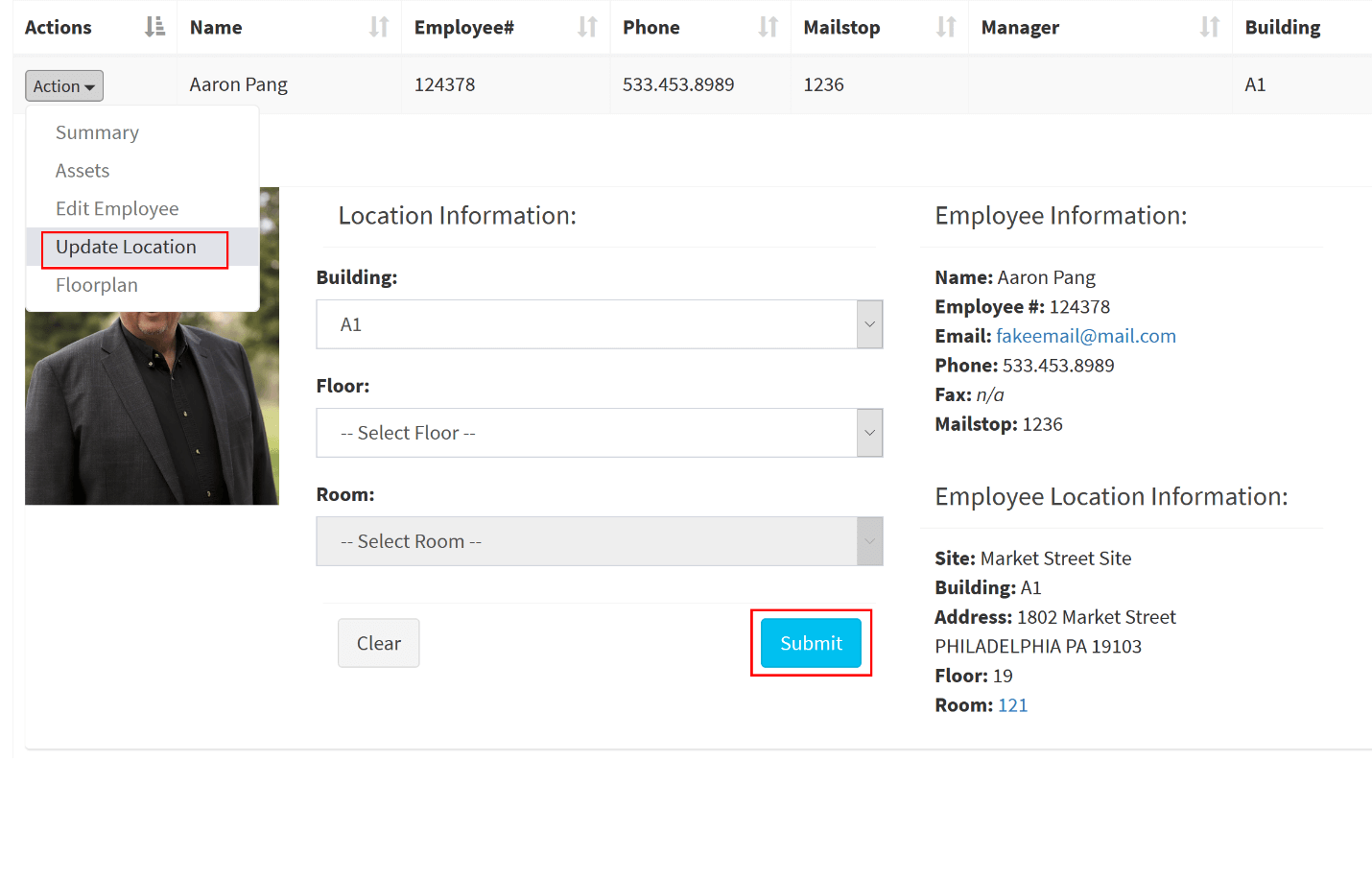This feature displays all single moves and lets users execute or cancel them.
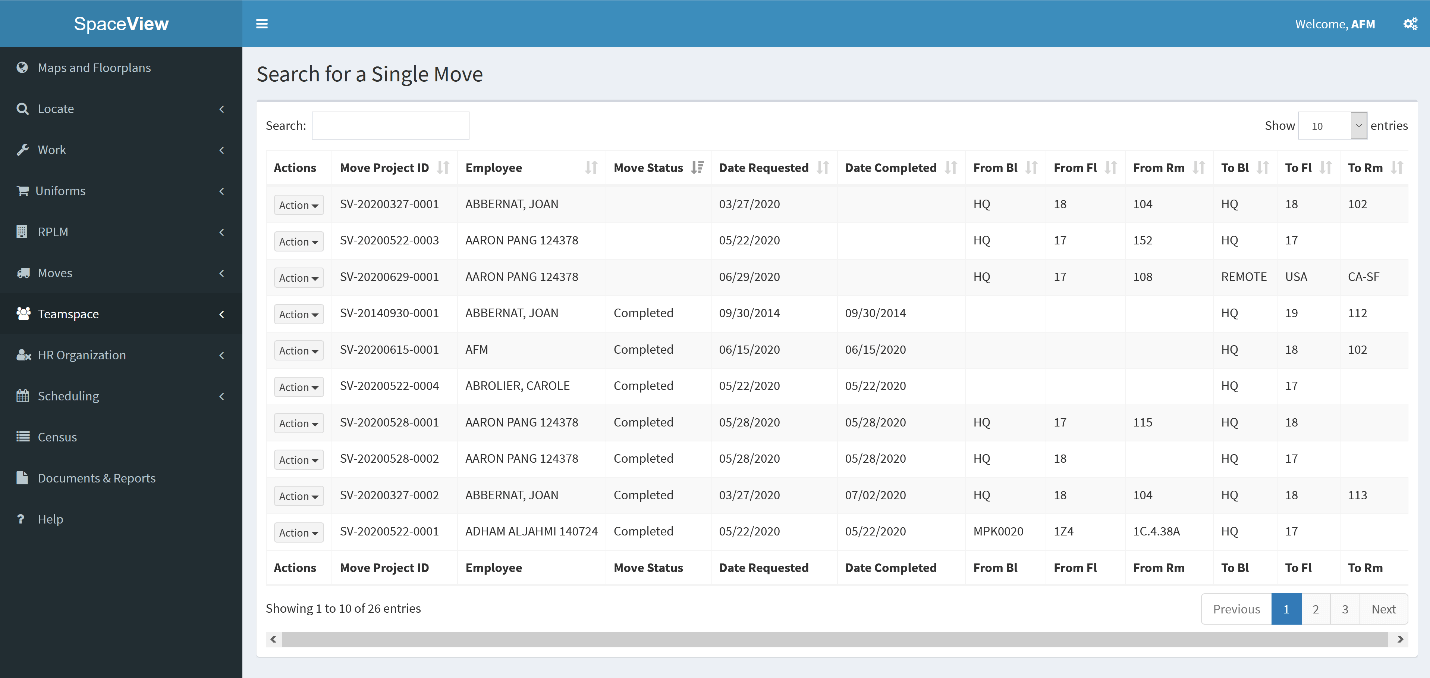
This feature displays all single moves and lets users execute or cancel them.
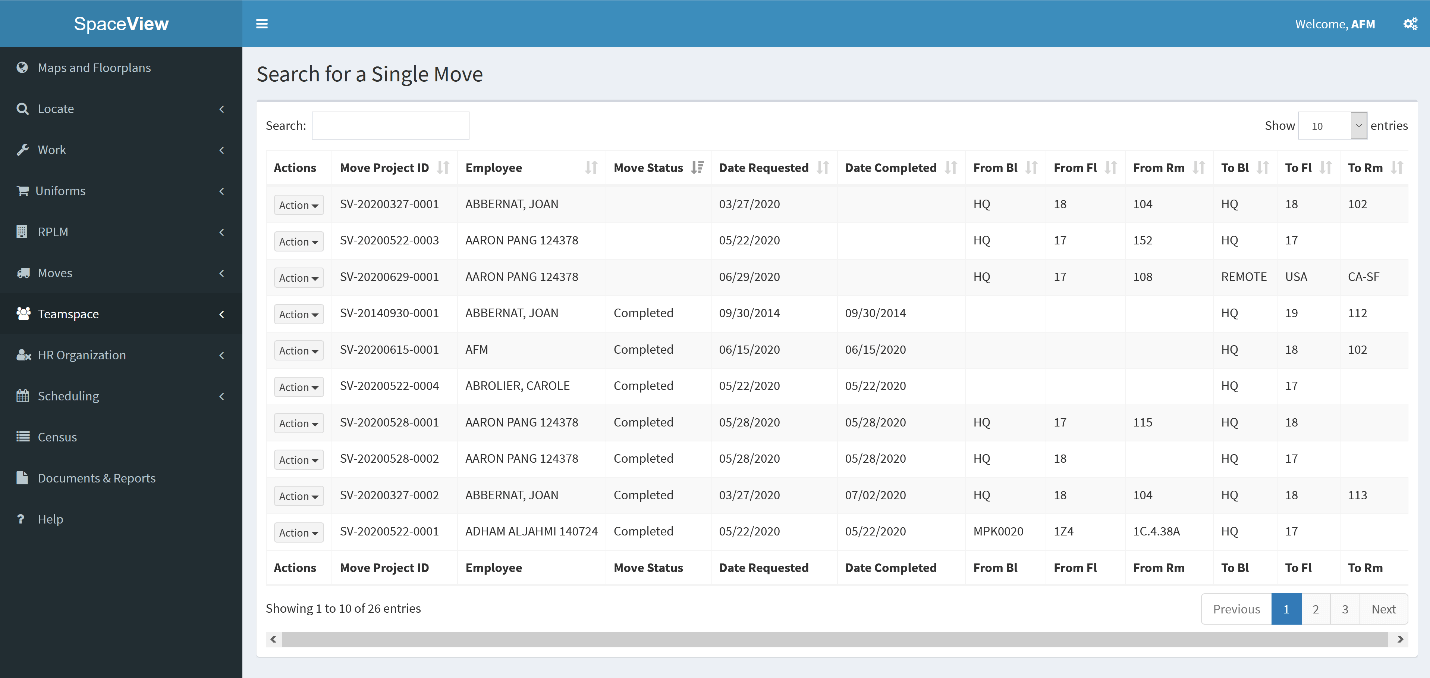
In addition to the table navigation buttons that are found in each feature, there are several navigation buttons that are specific to single moves.
The "Action" dropdown displays the actions that a user may take with any single move request.
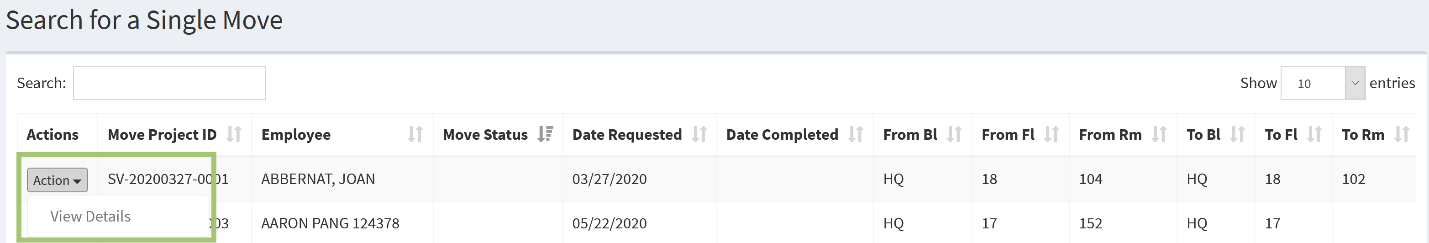
This will display the details of a single move request, such as:
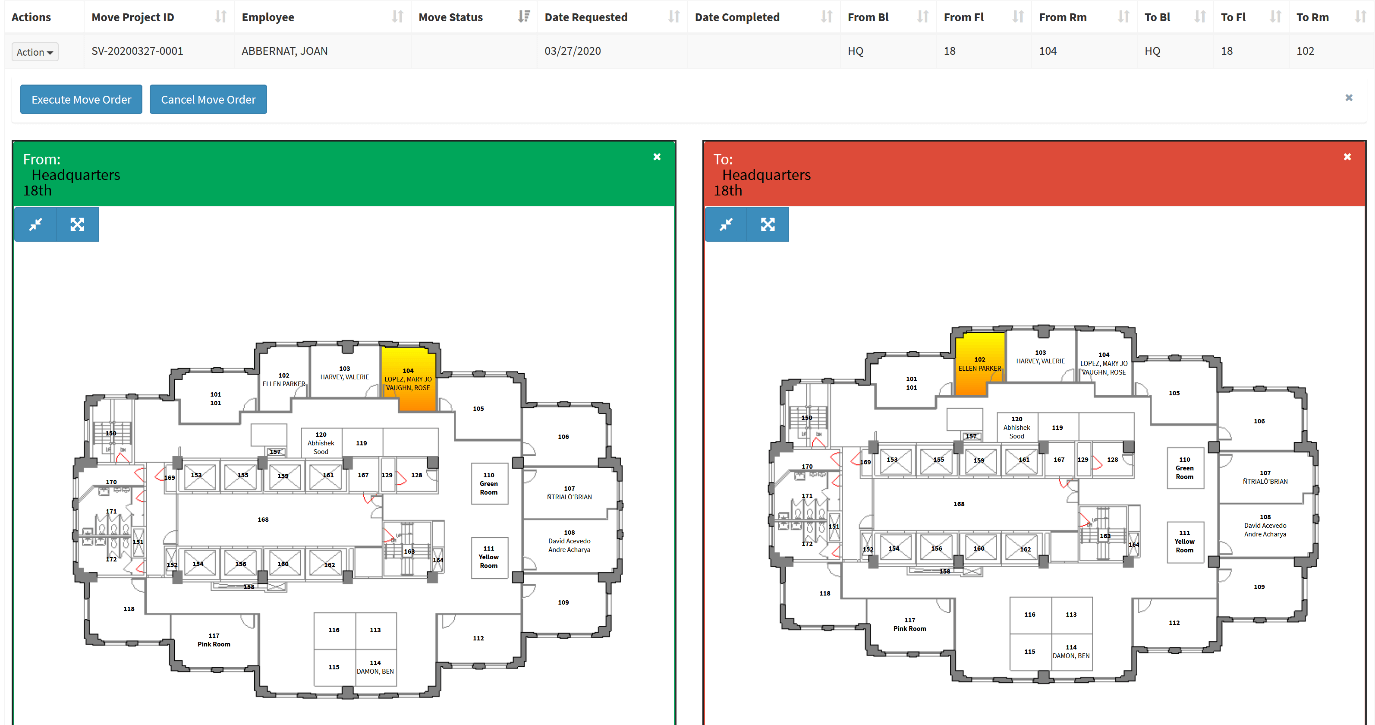
SpaceView allows two basic actions to be taken with any single move.
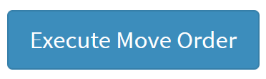
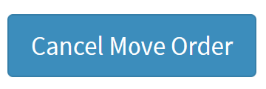
Single Moves are not created in the Moves module, but in the Locate module under "People". To create a single move: