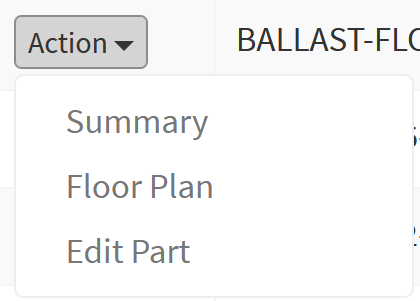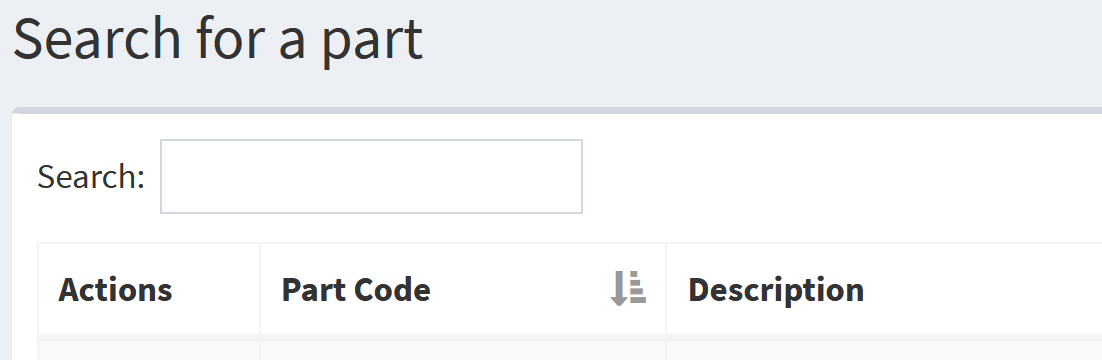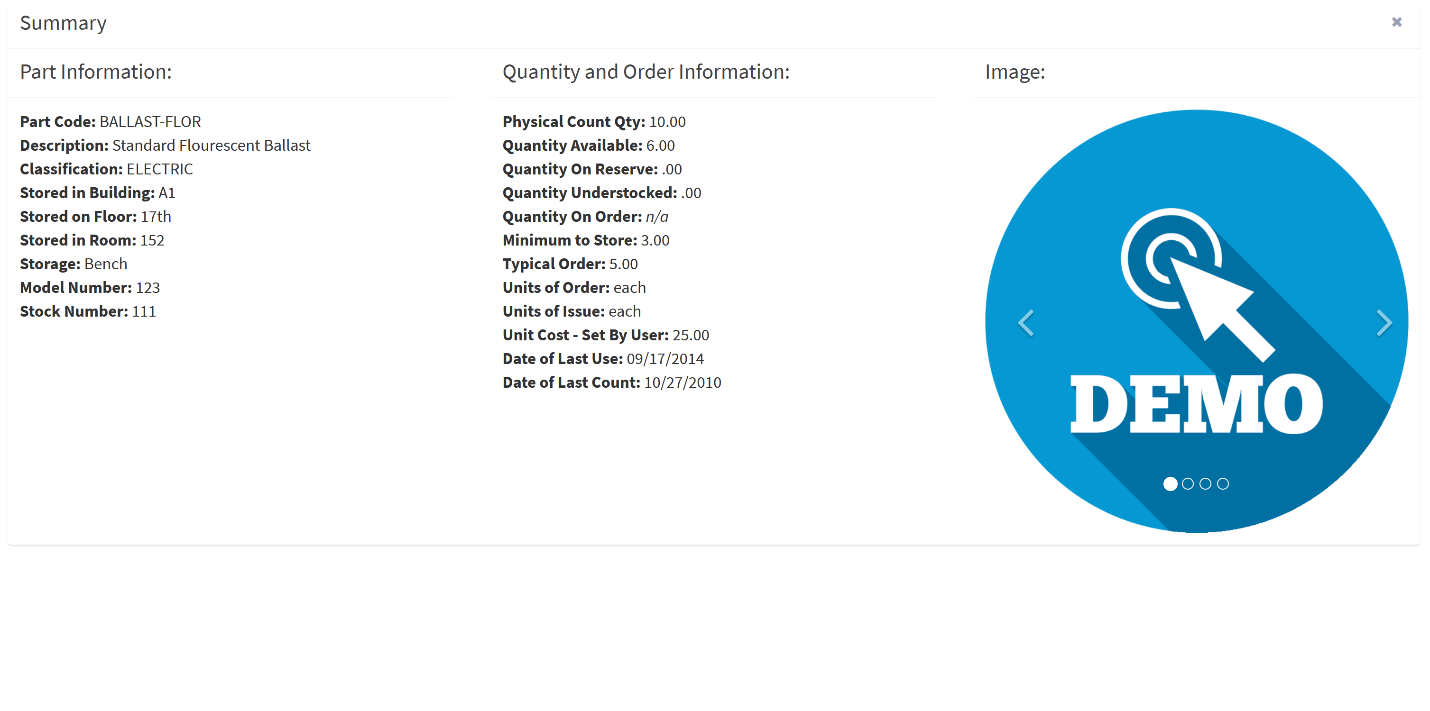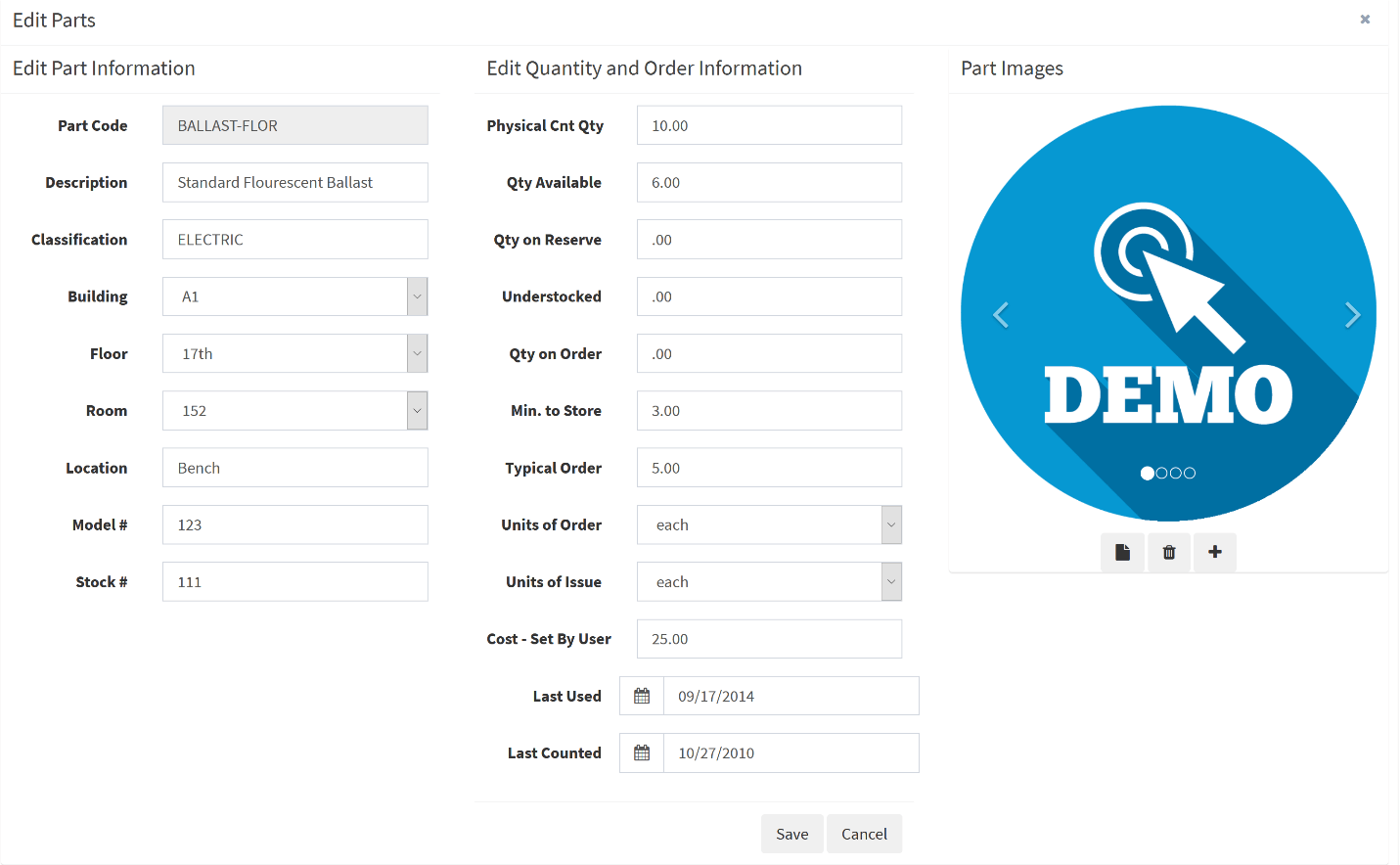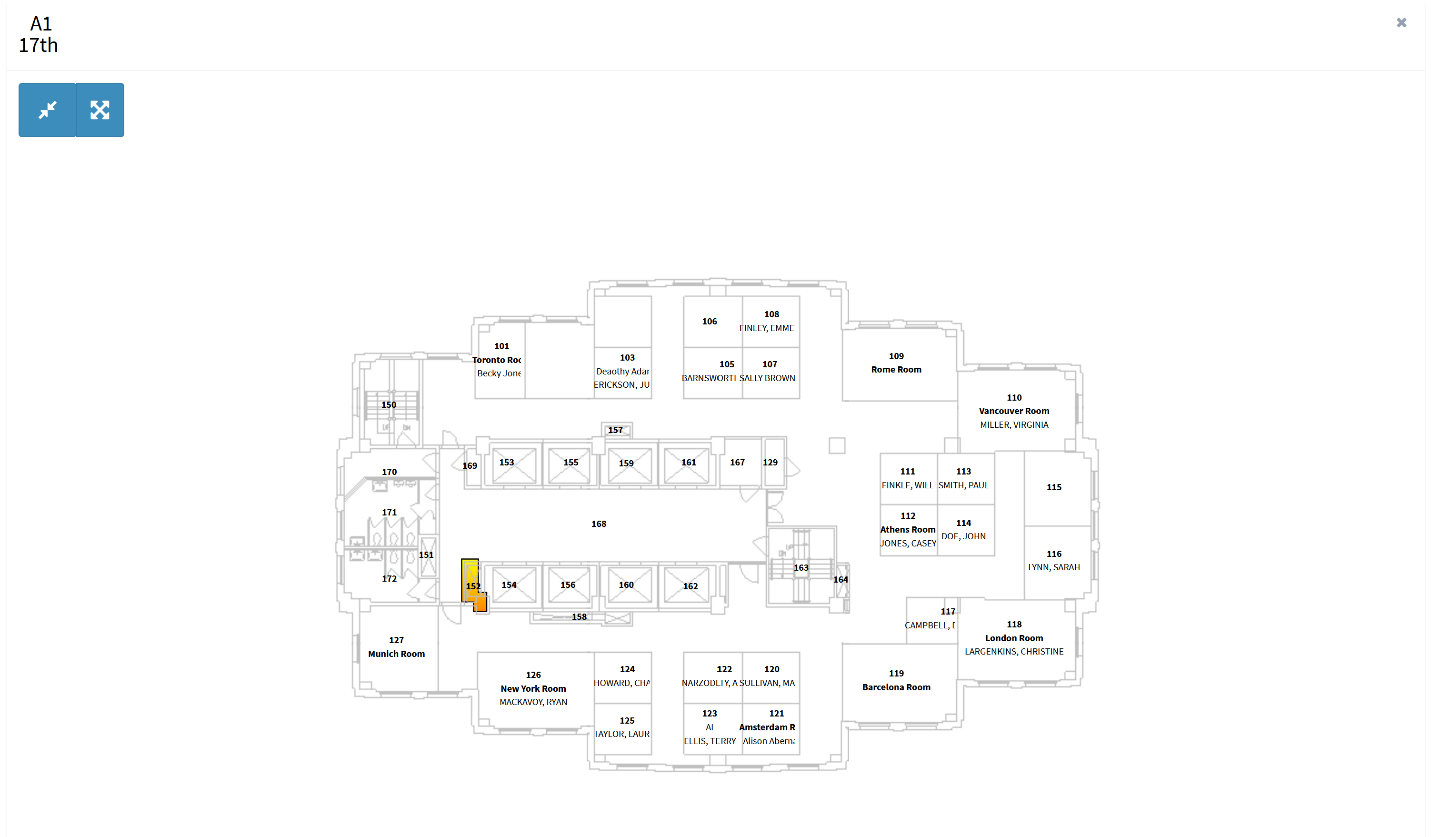The parts locator allows users to locate and view basic information for parts used for equipment. Options are found under the "Actions" drop-down next to each part, and can include:
- Part Summary
- Part Edit
- Floorplan
To bring up these options, search for a part.